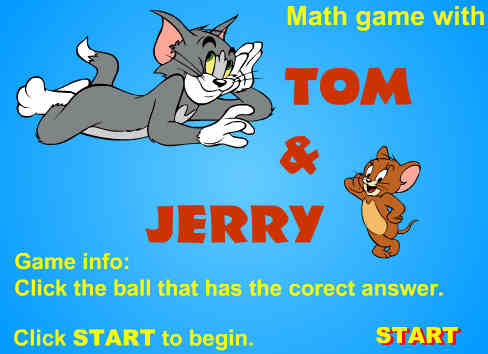Review the food pyramid with Mr. Horne. How many of the five food groups can you name Sid's mom says its always important to mix it up and eat a balanced meal. Try to include one item from each food group in this game from Sid the Science Kid.


The vending machine is going crazy! Your goal is to throw the junk food in the trash and give healthy snacks to your friend  PK_2.RI.2 Research and Information Fluency
PK_2.RI.2 Research and Information Fluency
PK_2.CT.2 Critical Thinking, Problem Solving, and Decision Making