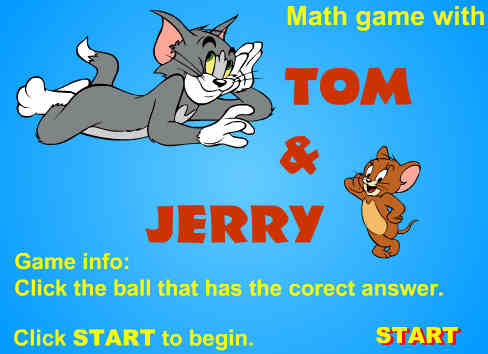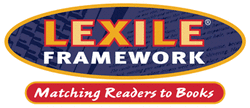Technology is everywhere, surrounding our lives. One example is cell phones. Cell phones are everywhere, yet many people do not understand basic cell phone etiquette. First, check out the cell phone etiquette tips from cellphones.org.
Technology is everywhere, surrounding our lives. One example is cell phones. Cell phones are everywhere, yet many people do not understand basic cell phone etiquette. First, check out the cell phone etiquette tips from cellphones.org.Also, here is a helpful article for parents called "Teaching Kids Cell Phone Etiquette"
Now, download the graphic organizer below and label the left side "Not OK to use cell phones when" and the right side "OK to use cell phones when". Next, fill in your chart. Be ready to explain and defend your your responses.

Via: Cell Phones
PK_2.DC.1 Digital Citizenship