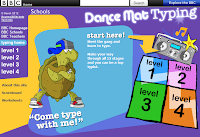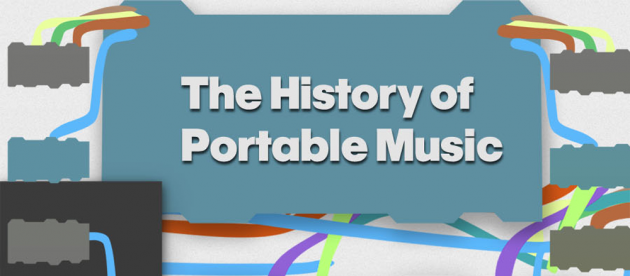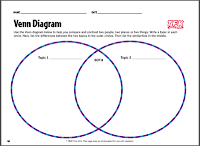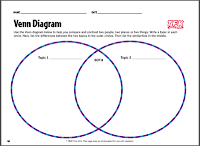Today we will choose an Olympic sport to research and then create a flyer trying to convince your audience why they should watch an event from your sport and support your opinion with facts and details.
3_5.RI.2 Research and Information Fluency (use digital tools to find, organize, analyze, synthesize, and evaluate information)
CCSS.ELA-Literacy.W.4.1 (Write opinion pieces on topics or texts, supporting a point of view with reasons and information)