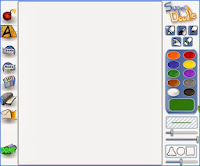•What
is a definition for a “computer simulation”?
•In
which ways would a surgery simulation help someone training to become a doctor?
•In which ways would a surgery simulation help a patient who might need surgery?
•What
are some other computer simulations you can think of?
3_5.CT.1 Critical Thinking, Problem Solving, and Decision Making
3_5.TC.3 Technology Operations and Concepts