Friday, January 30, 2015
Symbaloo - Working With Multiple Tabs
We are going to practice navigating to different activities and working with more than one tab today. Thanks to Kevin Jarrett for his awesome symbaloo webmix.
3rd Grade Friday Activity
5th Grade Coding
Use this time to work on your floorplans in Homestyler if needed. When your floorplans look good, then start using your code.org account to learn the basics of computer coding.
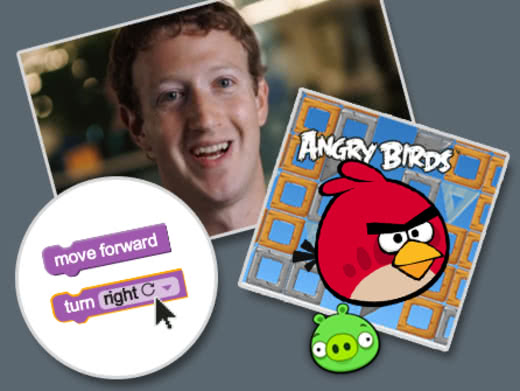

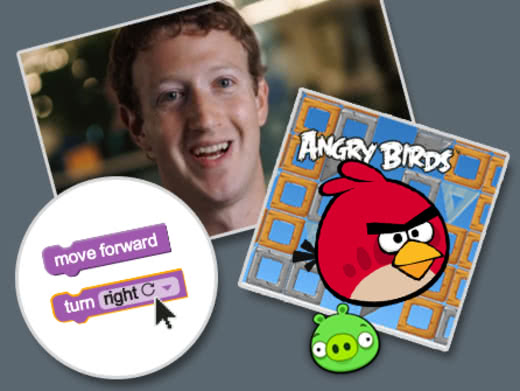

Monday, January 26, 2015
1st Grade Dinosaur Research
Today we will use MoreStarfall.com to research two dinosaurs of your choice. Listen and re-read the audio book as many times as you need. Cut out your dinosaurs (or draw) and glue them onto your dinosaur fact worksheet. Then write down two facts for each. Play any activity at MoreStarfall.com when done.

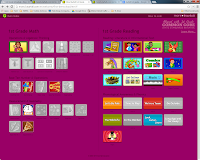


PK_2.RI.2 Research and Information Fluency - (use digital resources to locate and interpret information relating to a specific curricular topic, with assistance from teachers, school library media specialists, parents, or student partners)

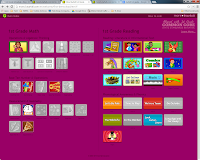


PK_2.RI.2 Research and Information Fluency - (use digital resources to locate and interpret information relating to a specific curricular topic, with assistance from teachers, school library media specialists, parents, or student partners)
Kindergarten Click and Drag Practice
We are going to continue to work on our mouse skills today, especially our click and dragging skills.
Tuesday, January 20, 2015
Kindergarten Symbaloo
We are going to practice navigating to different activities and working with more than one tab today. Thanks to Kevin Jarrett for his awesome symbaloo webmix.
3rd Grade Story Starters & Google Docs
Today we roll out our student Google Apps accounts. We will accomplish the following today:
- Verify our accounts
- Learn some features of Google Apps
- Create a new Google Doc (Inspired by Scholastic Story Starters)
Friday, January 16, 2015
Tuesday, January 13, 2015
3rd Grade Penguin Research
Use the following links to research your penguin:

3_5.RI.4 Research and Information Fluency
- Kidzone Penguins
- Penguins of the World
- 17 Penguin Species
- Try your own search: KidRex.org

3_5.RI.4 Research and Information Fluency
Storybirds
Today you are going to work all alone to create your very own Storybird story! Choose one of the adventure stories below and get started on your Storybird.


PK_2.CC.1 Communication and Collaboration (work together when using digital tools to convey ideas or illustrate simple concepts relating to a specified project)


PK_2.CC.1 Communication and Collaboration (work together when using digital tools to convey ideas or illustrate simple concepts relating to a specified project)
Monday, January 12, 2015
4th Grade Animal Research
You are going to research an animal of your choice at Arkive.org. After researching, you will then start a new Google Presentation to share what you have learned with others.




Friday, January 9, 2015
Build with Chrome
Monday, January 5, 2015
3rd Grade Parts of a Computer
Your goal: Use technology and work with everyone in your group and create the basic parts of a computer (monitor, CPU, mouse or touchpad, & keyboard). Additional computer parts are optional.
Your tools for the task: ABCya Paint, black and white printer, color printer, crayons, pencils, tape, glue sticks, and scissors.
Your grade: Grade your team on the four point scale when your project is done.



Your tools for the task: ABCya Paint, black and white printer, color printer, crayons, pencils, tape, glue sticks, and scissors.
Your grade: Grade your team on the four point scale when your project is done.



2nd Grade StoryBird.com
Today we will create our own creative story using our Storybird.com account. We will be sharing our stories with friends in our class at the end of our time today. Make sure to include a clear beginning, middle, and end to our stories today along with descriptive words.


Sunday, January 4, 2015
StoryBirds
Today you are going to work all alone to create your very own Storybird story! Choose one of the adventure stories below and get started on your Storybird.


PK_2.CC.1 Communication and Collaboration (work together when using digital tools to convey ideas or illustrate simple concepts relating to a specified project)


PK_2.CC.1 Communication and Collaboration (work together when using digital tools to convey ideas or illustrate simple concepts relating to a specified project)
Kindergarten Crayons vs Online Painitng
First we will use our crayons and color our paper copies of our pictures the best we can. Then we will visit the same coloring picture on ABCya Paint and use the online tools to virtually paint the same picture. Which picture do you like better? Which picture was faster? Which version was the most familiar? Which version was more fun for you? Any advantages to one version over the other?




Google Maps Art Project - Learning from Afar With Digital Tools
How can digital tools help us learn about a place we cannot visit? Today we are going to compare and contrast learning about artwork by using text based websites and Google Street View. Which site helped you learn the most about the art museum we visited today?




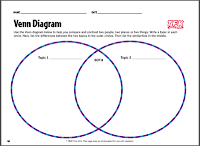

More Facts about Georges Seurat:
- Art Library for Kids - Seurat
- Ducksters.com - Seurat Biography
3_5.RI.2 Research and Information Fluency (use digital tools to find, organize, analyze, synthesize, and evaluate information)
- How do I use Google Street View?
- How did Google capture the photos?
- How are the photos turned into Street View?


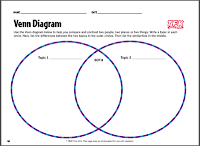

More Facts about Georges Seurat:
- Art Library for Kids - Seurat
- Ducksters.com - Seurat Biography
3_5.RI.2 Research and Information Fluency (use digital tools to find, organize, analyze, synthesize, and evaluate information)
Labels:
4th,
art,
google maps,
research and information fluency,
venn diagram



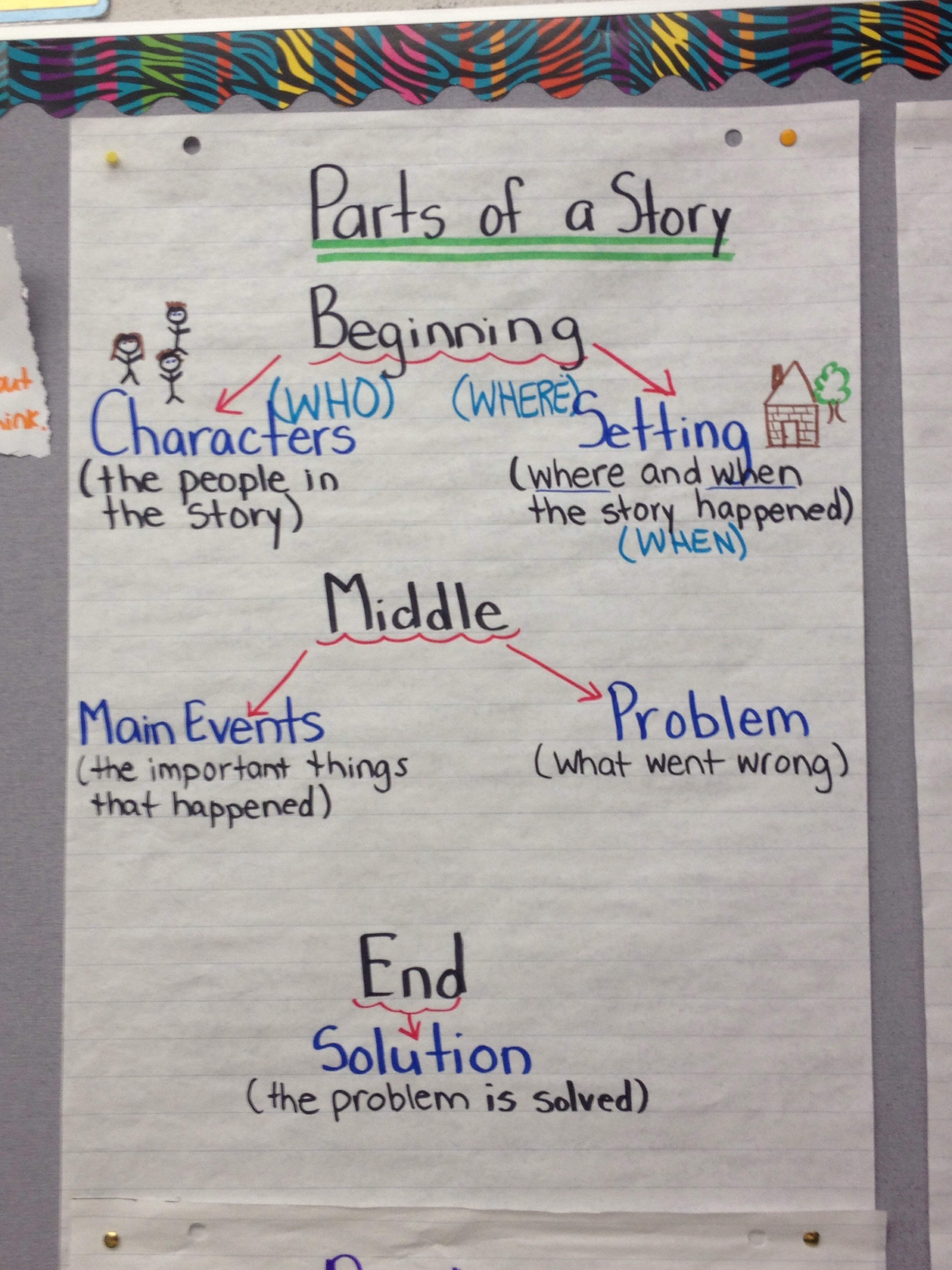
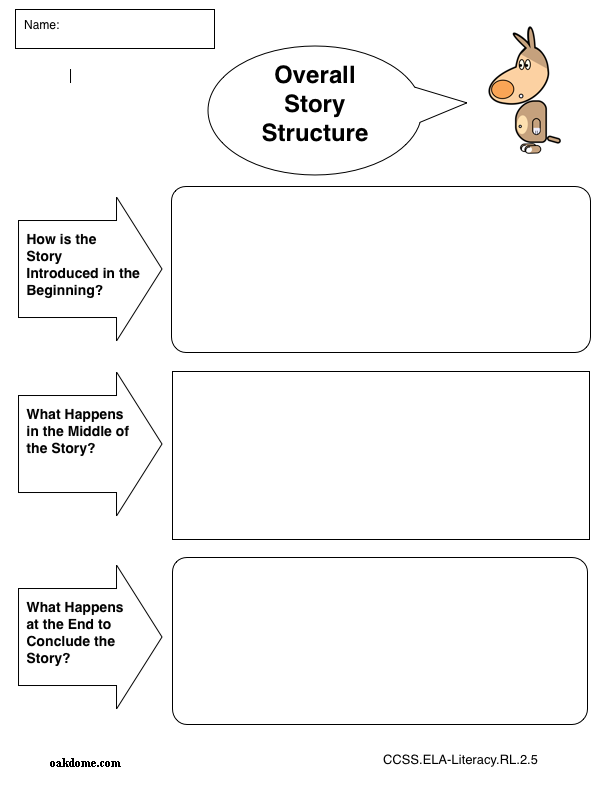






.png)

